How to open a pull request¶
Once you have pushed your changes to github you can
open a request for these changes to be incorporated in to the main repository by
going to your fork of the Nashpy repository:
https://github.com/<your username>/Nashpy. You should see a
Compare and Pull Request button:
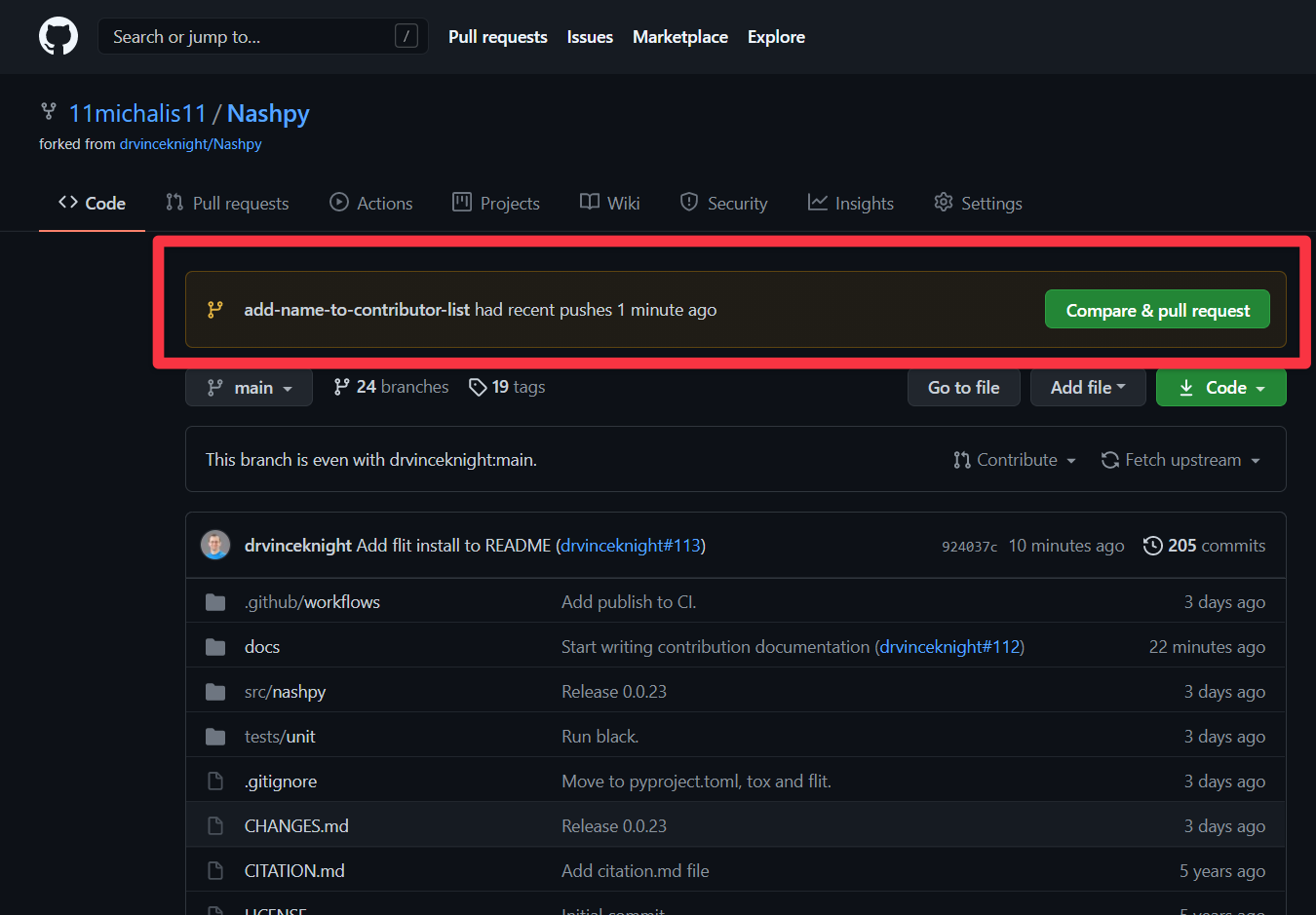
Once you have clicked on that, you can review your changes and then eventually
click on Create pull request to create the Pull Request.